Exercise 3: Add New List Item
🚀 Expand Your Web Development Skills: Dynamic List Manipulation in JavaScript! 📝✨
Join us in today’s tutorial where we dive into an exciting JavaScript feature: dynamically adding new items to a list on a webpage! This practical skill is a cornerstone in interactive web development and is essential for creating responsive user interfaces.
🧠 What You’ll Learn:
- How to select HTML elements using JavaScript.
- The process of adding event listeners to respond to user actions.
- Creating and appending new elements to the DOM dynamically.
🌟 Perfect for All Levels:
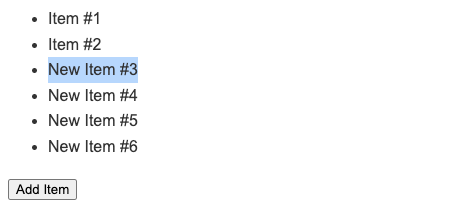
Whether you’re a beginner or an experienced developer, this tutorial will enhance your understanding of JavaScript’s power in creating interactive web pages.
🔥 Why This Is Important:
- Essential for building dynamic and responsive web applications.
- Improves user engagement by allowing interaction with the web page.
- Lays the foundation for more complex JavaScript functionalities.
#JavaScript #WebDevelopment #DynamicContent #UserInteraction #FrontEndDevelopment #ProgrammingTutorial #CodingSkills #InteractiveWebsites #WebDesign #TechEducation #LearnToCode #DevCommunity
Objective: Add a new item to an unordered list when a button is clicked.
HTML:
<ul id=”itemList”>
<li>Item #1</li>
<li>Item #2</li>
</ul>
<button id=”btn1″>Add Item</button>
JavaScript:
const btn = document.querySelector(‘#btn1’);
const itemList = document.querySelector(‘#itemList’);
const curList = itemList.querySelectorAll(‘li’);
let cnt = curList.length;
btn.addEventListener(‘click’,()=>{
cnt++;
const li = document.createElement(‘li’);
const txt = document.createTextNode(`New Item #${cnt}`);
li.appendChild(txt);
itemList.appendChild(li);
})
Explanation: This script adds a new list item with the text ‘New Item’ to an unordered list with the ID itemList when a button is clicked.
Detailed Explanation of the Code
The provided code snippet demonstrates a common web development task: dynamically adding new items to a list using JavaScript. Here’s an in-depth explanation:
HTML Structure
- The HTML consists of an unordered list (<ul>) with the ID itemList and initially contains two list items (<li>).
- There is also a button with the ID btn1 which, when clicked, is intended to add new items to the list.
JavaScript Functionality
- Selecting Elements:
- const btn = document.querySelector(‘#btn1’);: This line selects the button element with the ID btn1.
- const itemList = document.querySelector(‘#itemList’);: This line selects the unordered list (<ul>) with the ID itemList.
- Initial Item Count:
- const curList = itemList.querySelectorAll(‘li’);: This line selects all existing list items (<li>) within the itemList.
- let cnt = curList.length;: The length (number) of existing list items is stored in the variable cnt.
- Adding Event Listener and Creating New List Items:
- btn.addEventListener(‘click’, () => { … });: An event listener is added to the button to listen for ‘click’ events. When the button is clicked, the function inside the event listener is executed.
- Inside the event listener:
- cnt++;: The count of list items is incremented.
- const li = document.createElement(‘li’);: A new <li> element is created.
- const txt = document.createTextNode(New Item #${cnt});: A text node is created with the content “New Item #” followed by the current count.
- li.appendChild(txt);: The text node is appended to the newly created list item (<li>).
- itemList.appendChild(li);: The new list item (<li>) is appended to the unordered list (<ul>), effectively adding it to the list on the webpage.
This code demonstrates fundamental JavaScript DOM manipulation techniques: selecting elements, responding to user events, and dynamically modifying the page content.
